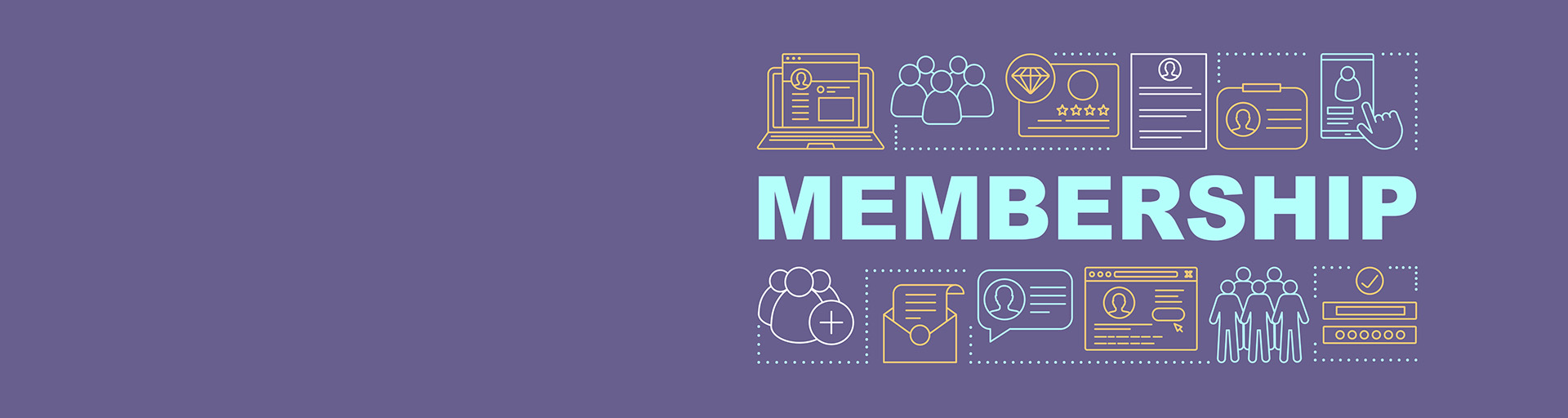Overview
Notices are sent at the start of the drive to notify current members that renewal is due, and also to try to re-enlist lapsed members. Reminders are sent two or three times. There is a notice with an invoice that goes out if a person clicks on the "Renew" button in their profile. There is also a confirmation notice sent when someone renews and a donation receipt for the optional donations that are often made at the time of renewal.