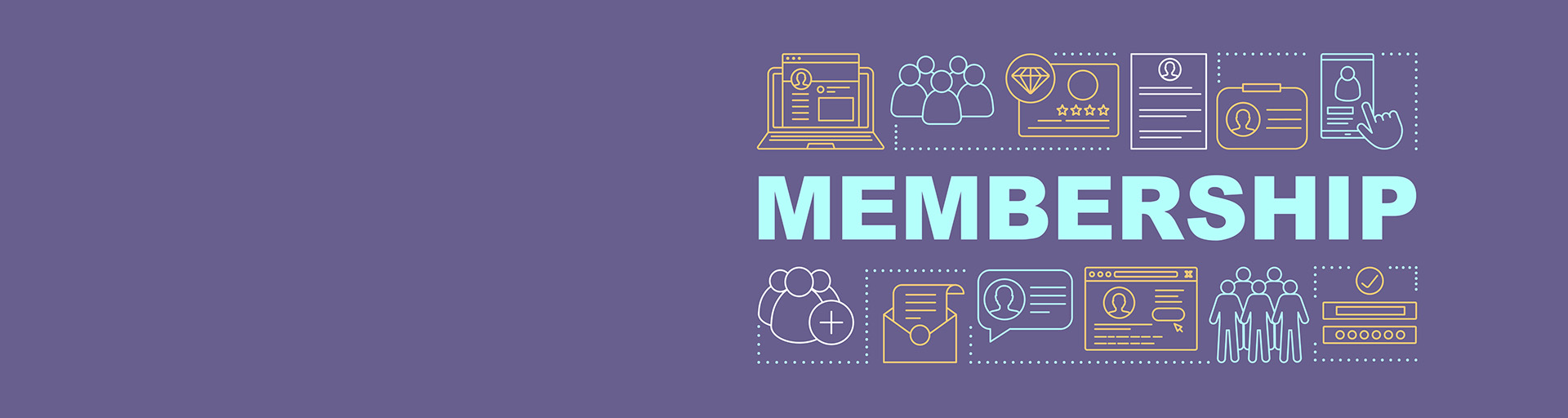Overview
The trifold is printed on the color laser printer that is in the ASURA workroom. There is typically a small supply of them available in the office, but if an event is coming up where they will be needed the office staff need to be notified with enough lead time to print the required number.
The Prime Times editor is responsible for updating the trifold each year and also for printing it. She uses Microsoft Publisher to lay it out.
The job could be done by someone else if that becomes necessary. There is a MS Word version of the 2020-21 trifold that could be used as a starting point, so that a volunteer would not have to be familiar with Microsoft Publisher in order to take on the task.