Overview
ASURA uses two types of envelopes for mailing:
- #10 (business) envelopes with the ASURA address in the return area.
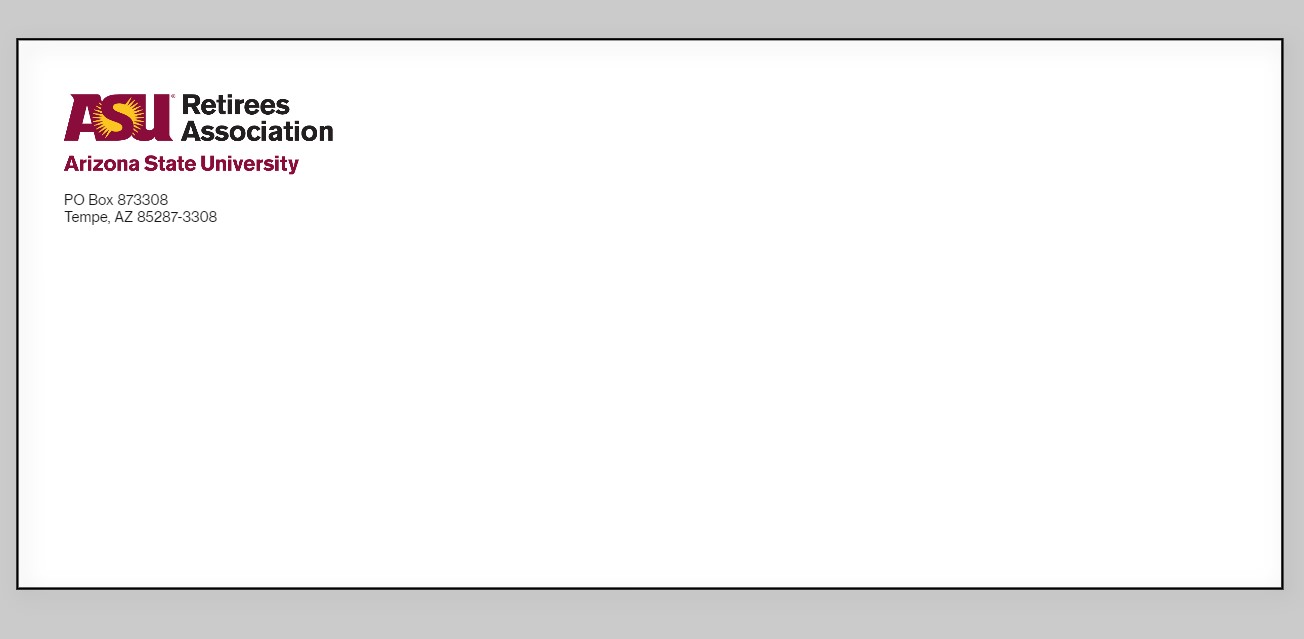
- #9 (return) envelopes with the ASURA address in the "to" address area.
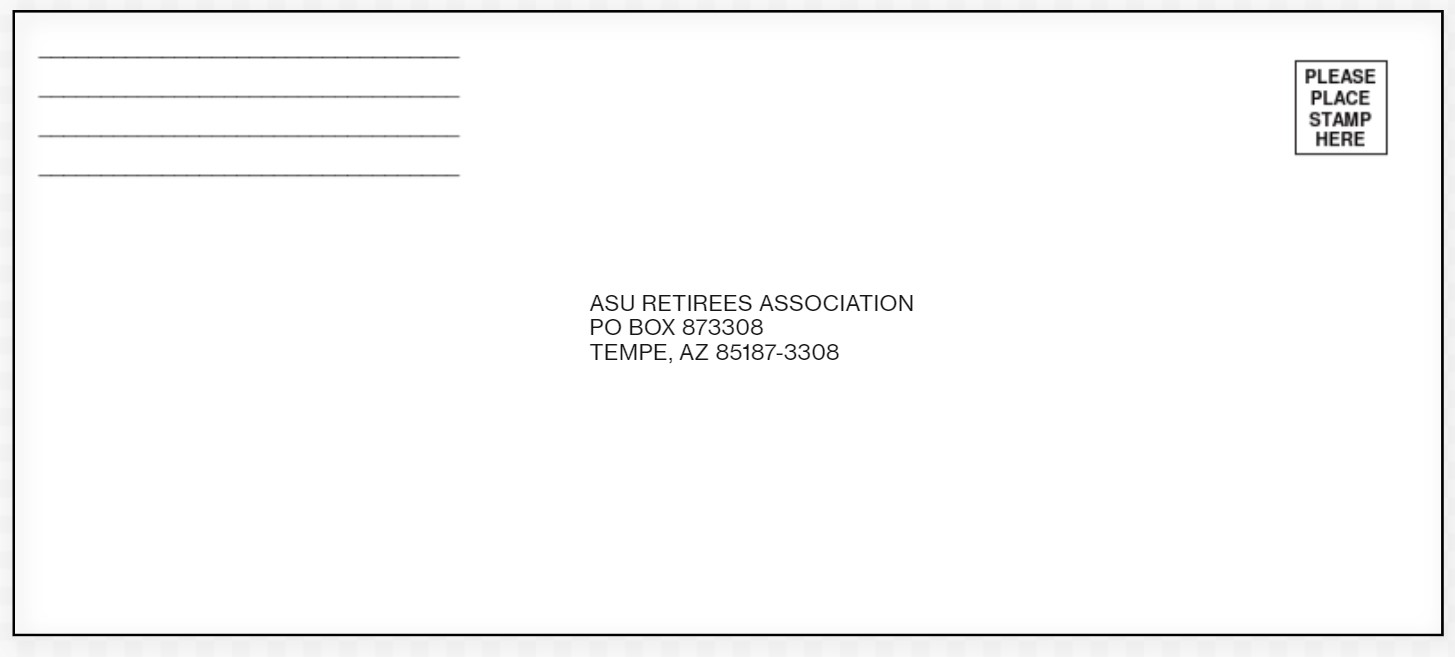
Both types of envelopes are ordered from ASU Print Services via ASU Print Online.
When ordering either size of envelope, it is best to order 1,000 or more at a time because the setup for each job is a major portion of the cost, and is paid once per order. Typically the cost of 1500 envelopes ordered 50 at a time is 8 times more than the cost of a single order of 1500.
