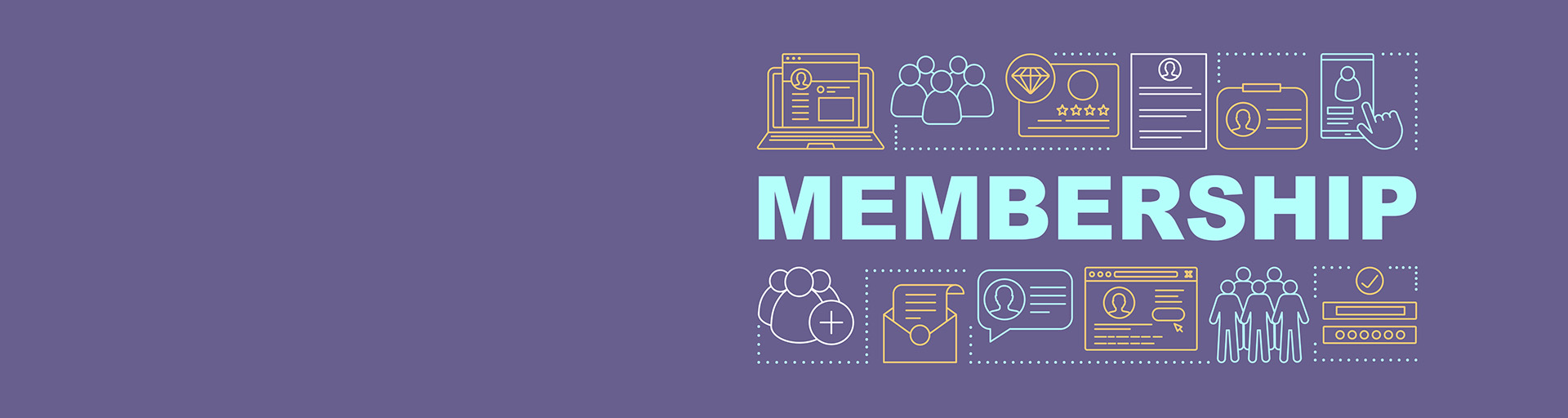Run the Saved Search "Check Missing Retired From".
This will find people who have a date retired but do not have an indication of where they retired from.
Determine whether to check one of the "Retired From" boxes or whether perhaps there should not be a "Date Retired", e.g. if the person is a current ASU employee, not yet retired (e.g., the "Not Retired" box is checked). In the latter case, make sure the "Not Retired" box is checked and delete the Date Retired.
Criteria for this search: Member Status is "Active", Membership Level is not "Honorary Member", Date Retired is on or after January 1, 1990, and "Retired From" has no choice selected except possibly Not Retired.
Now run the Saved Search "Check Missing Retired From 2". This will find any remaining retirees who lack a "Retired From" indication.
If this turns up anyone, probably you should just set the "Retired From" to "ASU" if they have a date retired, and possibly to "Not Retired" if they are likely a current employee.
Criteria for this search: Member Status is "Active", Membership Level is not "Honorary Member", "Retired From" has no choice selected.