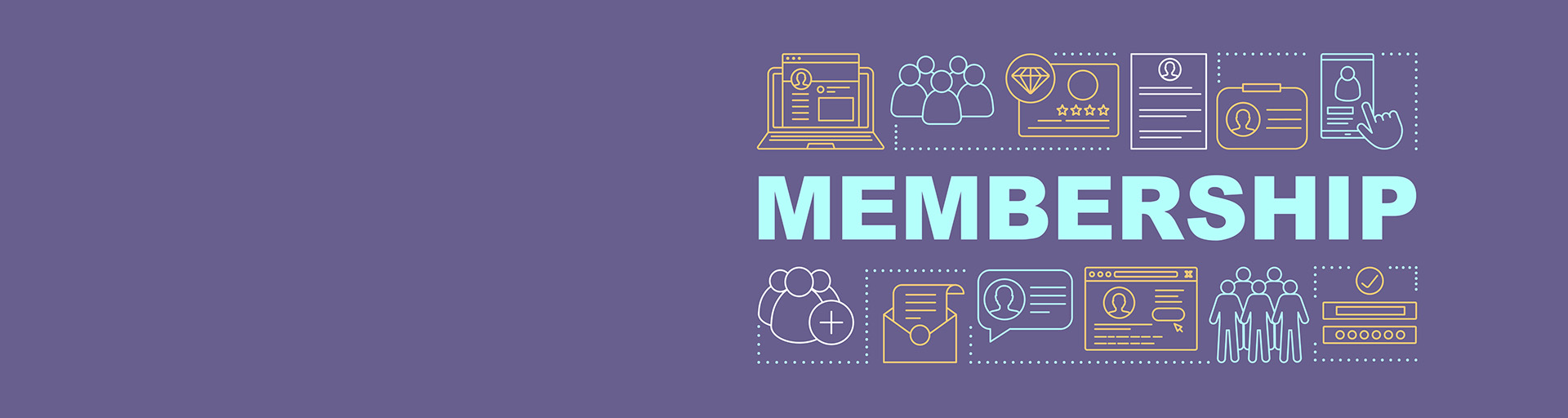If the person whose information you want to update is archived, click on their name in the list and then click on the "Restore from archive" button at the top of the page. Switch to the Membership tab and if you see a red "Membership not assigned" at the top click on "Resume". Then you can update as below.
Click on the name of the person whose information you want to update. You will see a record that has several tabs.
Make sure you are in the Contact details tab, and click on the Edit button next to the Profile column (the column on the left). Change information displayed as needed, then click on Save. The indicator for being displayed or not in the membership directory is at the top of the page you see when you click on the member's Privacy tab.
Now switch to the Membership tab and if you need to change any of the information showen there, click on the Edit button that is at the top of the left column. As before, change information as needed and click on Save.
If you have deleted an email address and did not replace it with a new address, click on the tab for Email settings and log. Click on the Edit butt at the top right of the column labeled Email preferences and click on the Disable ALL emails radio button.
If you have made changes in the "I want to Receive" field, check to make sure the overall email settings on the "Email settings and log" tab are consistent with those changes:
- If you have checked choices for communications that are sent by email and none of those boxes was previously checked, make sure there is an email address present and that settings on the Email settings and log tab are consistent with the choices. For example if the person wants to hear about events, "Event announcements" should be checked. If they want to receive E-News, the "Email blasts" box should be checked.
- Conversely, if you have unchecked any of the boxes for email communications, the boxes on the Email settings and log tab should be unchecked appropriately.
- Do not uncheck the Workflow emails box unless there is no email address for the person.
If you have checked the box for Prime Times, make sure there is a complete mailing address. If not, the person will have to be contacted.